1
How to use our extension
Image As Type
Sponsored Link:
Welcome to Image As Type
Thank you for installing and using our extension
Features:
You can save the Image as png, jpg, webp format.
Tutorial:
- Install the Extension
-
After installing the extension, click on the icon
 on the toolbar.
on the toolbar.
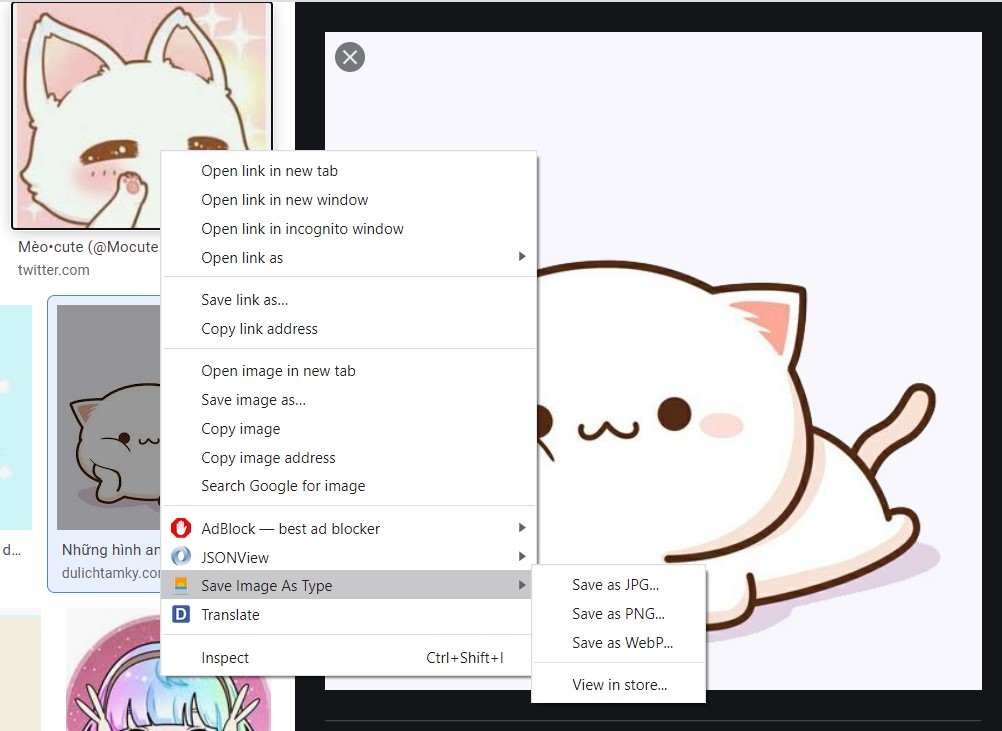
Once you have installed our extension, you can choose the format you save images in. This is very simple to use, simply right click on any image you wish to save to your computer and choose the image format you wish to save. You can save it as a JNG/PNG/WebP.
Sponsored Link:
